


Create a Visual Basic program to satisfy the description below.
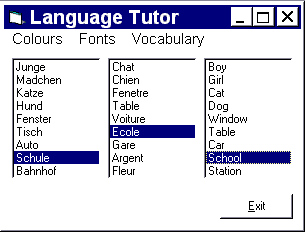
This is a simple program conprising three drop down menus, three list boxes and a terminating button.
The menus all act upon the list boxes, changing the foreground/background colour, the font size and type and allowing insertion and deletion of entries. Any of these actions affect all three lists simultaneously.
The menu structures are given below.
Note: Clicking on any list item should cause the other two lists to highlight the corresponding words immediately.
Colours Fonts Vocabulary
Foreground> Grey Size> 10pt Add
Light Blue 12pt Delete
Light Green 15pt
Light cyan 20pt
Backgound> Black 25pt
Blue Type> Roman
Green Script
Cyan Courier
Red Modern
Magenta
Yellow
If you do not know how to create a pull down menu please read - Pull Down and Popup Menus.
Enter the data into the lists so that corresponding words have the same index position in each list. You can put all the AddItem statements in the FormLoad procedure or use your own Add function on the menubar to do it at run time. Feel free to vary the languages or vocabularies.
The property ListIndex gives the position of the currently selected (highlighted) item in a list. The way to synchronise the lists is to assign the just selected ListIndex to the other lists, so in the Click event of lstFrench we would put:
lstGerman.ListIndex = lstFrench.ListIndex lstEnglish.ListIndex = lstFrench.ListIndex
Note: meaningful names are better than List1, List2, List3.
To delete the currently highlighted words in the three lists, just use ListIndex to access them.
The Add function needs to prompt the user for the three items of vocabulary and append these to the appropriate lists. There are various possibilities to investigate.
 Tutorial 4 (List Boxes and Combo Boxes)
Tutorial 4 (List Boxes and Combo Boxes) Menu
Menu Tutorial 6 (Creating and using Arrays of Controls)
Tutorial 6 (Creating and using Arrays of Controls)